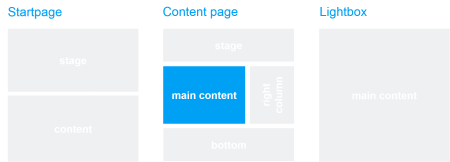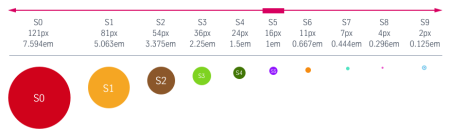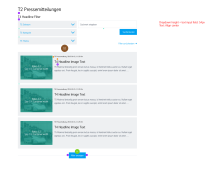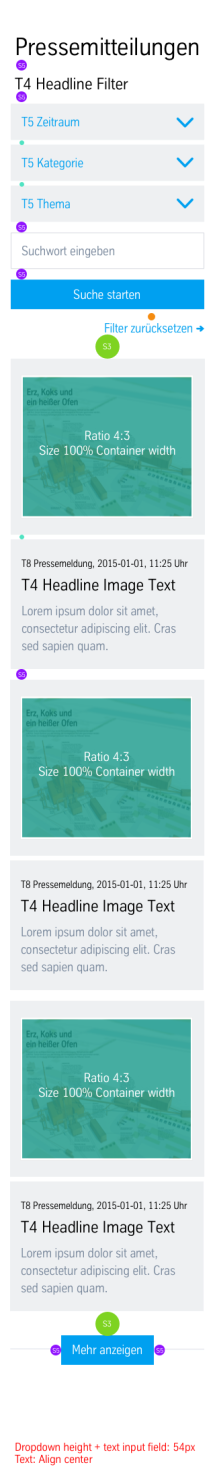Press Overview App (12_01)
The “Press Overview” module displays all press releases that have been saved in the data sources in a single overview. The user has the option of filtering and searching the entries displayed based on certain criteria.
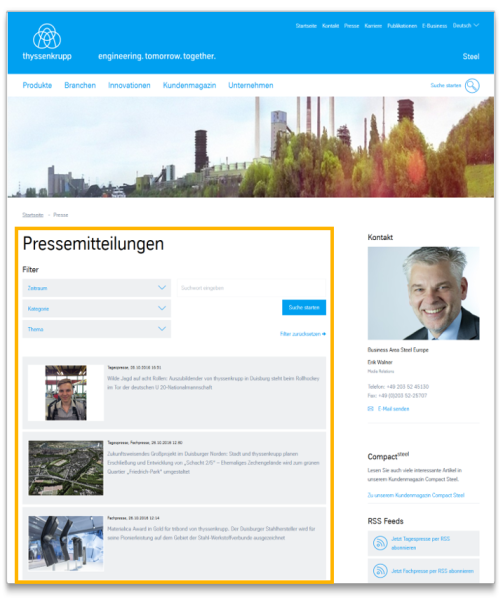
This is how the module works
The press releases must first be set up in the data sources (“Press” table), so that the “Press Overview” application can display these on an overview page. Categories and topics assigned to a press release, and any press contact, will also be edited in the data sources (“Press” table).
| The module consists of the following components: | |
|---|---|
| 1. Headline | optional |
| 2. Filter option | Setting and labelling the filters |
| Time period | - Labelling, e.g. "Month" - Filter can be displayed or hidden |
| Category | - Labelling, e.g. "Category" - Filter can be displayed or hidden - Pre-filtering possible |
| Topic | - Labelling, e.g. "Topic" - Filter can be displayed or hidden - Pre-filtering possible |
| “Display all” option | - Labelling, e.g. “Daily press/specialist press” |
| 3. Top-Story (optional) | - Labelling of the “Top Story” field - Select a top story |
The module can be used in the following templates and page areas: