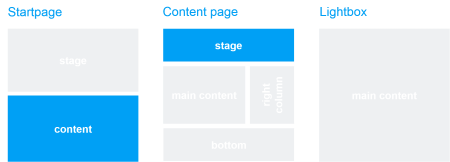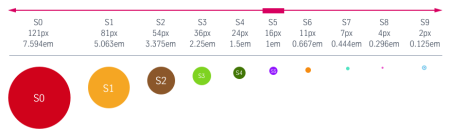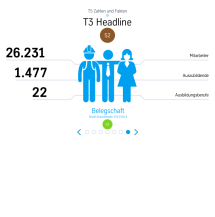Slider Container Facts + Figures (07_06)
The “Slider Container (Facts & Figures)” module places multiple images together with a CTA within a slider. The centred orientation of the module makes it particularly suitable for start and overview pages, and for landing pages.
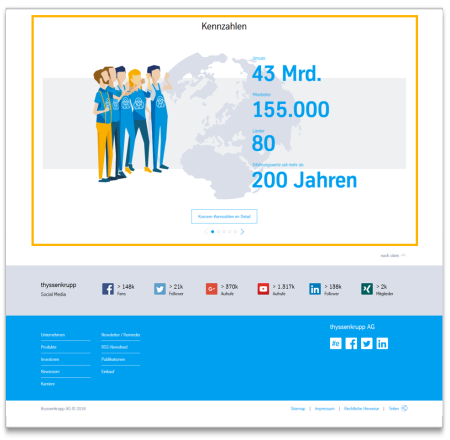
This is how the module works
| The module consists of the following components: | |
|---|---|
| 1. Headline | - small headline: positioned at top (optional) - large headline: positioned below the small headline |
| 2. Slides | any number |
| Image or vector graphic | Cropped image: width 880px or width 450px for mobile view |
| CTA (optional) | - internal or external - individual link possible for each slide - individual positioning: left, right or centred below the respective slide |
The module can be used in the following templates and page areas: