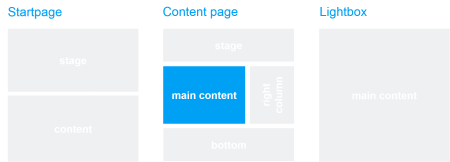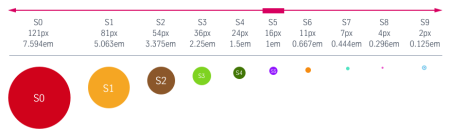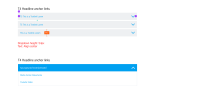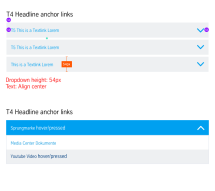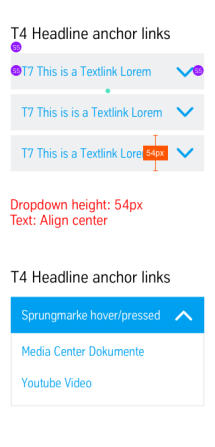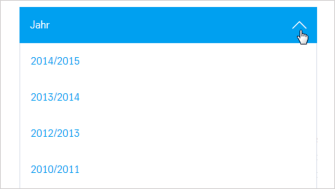Anchor Links - Dropdown (07_15)
The “Anchor Links (Dropdown)” module provides a dropdown menu, to which links can be assigned as selection elements. This module is used in order to give the user the option of jumping directly to an item in the current page. It therefore makes the most sense to place this module in particular at the start of long pages. Apart from the different design, this module also differs from the “Anchor Navigation (sticky)” module because of its fixed position.
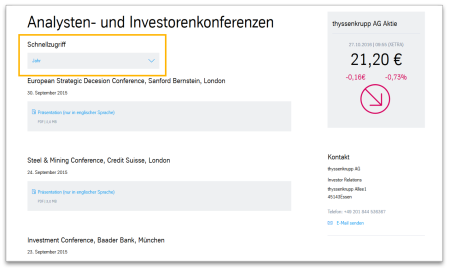
This is how the module works
| The module consists of the following components: | |
|---|---|
| 1. Headline |
- Headline - Labelling of the options menu |
| 2. Link list | - any number of internal links (pages, individual press releases, applications with pre-filtering (media centres, publications) - Enter a link text - Select destination page - optional: Selection of a page section or module |
The module can be used in the following templates and page areas: