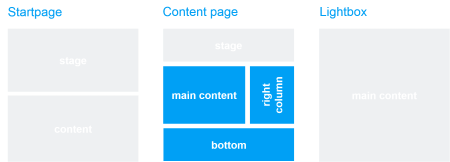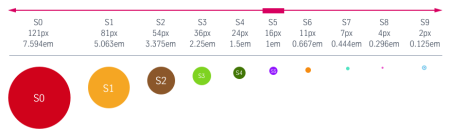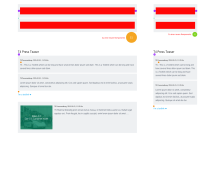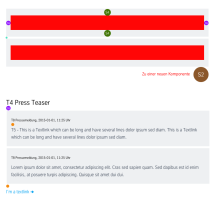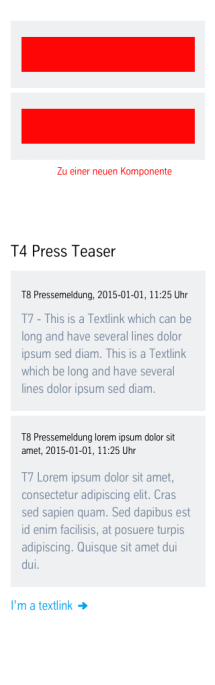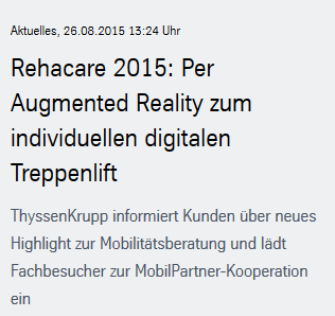Press Teaser (01_06)
The “Press Teaser” module is used to provide teasers to press releases, and is therefore used in particular on content pages in order e.g. to chronologically list press releases on related topics. In contrast to the similar “Event Teaser” module, the name, date and time of the message are displayed in the headline here.
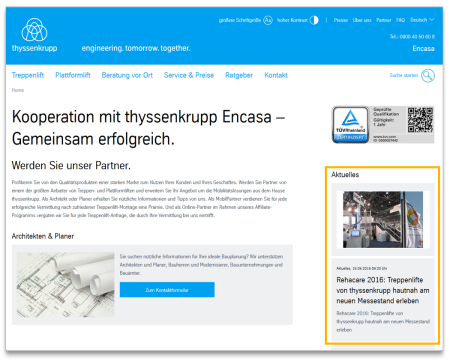
This is how the module works
| The module consists of the following components: | |
|---|---|
| 1. Headline | Headline for the entire list |
| 2. Teaser for press releases | Editing takes place in the CMS by selecting the categories and topics for the press releases to be displayed. In addition, the number of press releases to be displayed can be defined. The press releases themselves are saved in the data sources. |
| 3. Link | Link to overview page for all press releases |
The module can be used in the following templates and page areas: