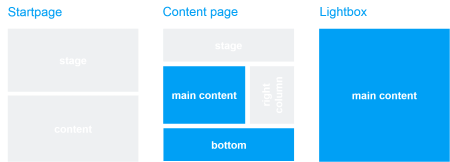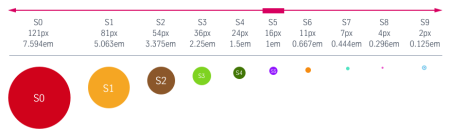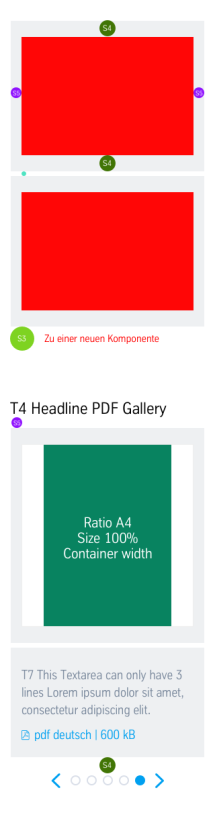PDF Gallery (03_03)
The “PDF Gallery” module is used to make multiple PDFs available for download in a single location, including previews. Each PDF is displayed individually in a teaser. Once no more teasers can be displayed because of their number or because of screen width limitations, these are organised in a slider.
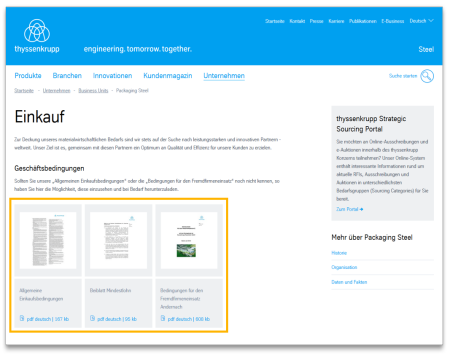
This is how the module works
| The module consists of the following components: | |
|---|---|
| 1. Headline | optional |
| 2. Documents | any number, but at least two |
| Link | Link to document |
| Link text | Mandatory, as otherwise no link will be displayed |
| Language of the document | optional, languages saved in the data sources |
| Thumbnail | - Cropped image width 215px - A placeholder image is displayed as standard Note: A lightbox link can optionally be inserted for thumbnails: The images must be inserted into the lightbox in the same order as in the PDF Gallery. |
The module can be used in the following templates and page areas: