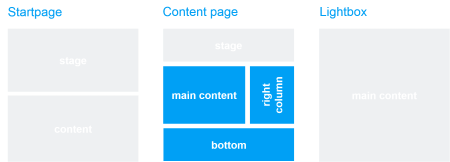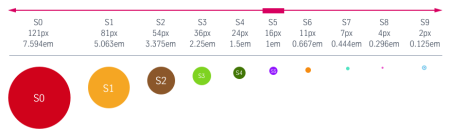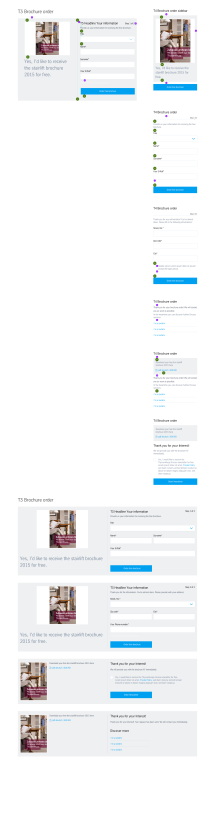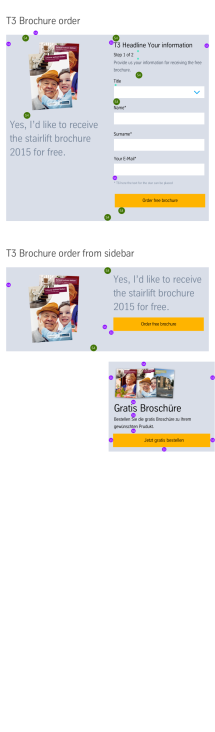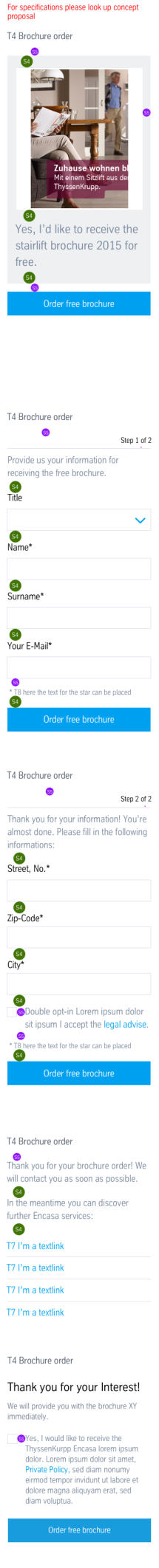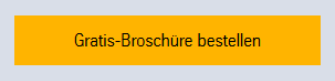CTA kit Brochure Order (14_02)
The “Brochure Order” CTA kit is primarily used on product pages, with the objective of giving users a fast and simple option for ordering print brochures about the products shown, and thus generating leads, because the entire order process takes place within the module, without a reload or accessing a new page. The streamlined structure of the module allows it to be inserted in almost any location.

This is how the module works
| The module consists of the following components: | |
|---|---|
| 1. Headline and image | - Headline - Image - Text - CTA button |
| 2. Download the brochure (optional) | - Download file - Thumbnail - Description of the document |
| 3. Order form | - Select form “Order brochure” or “Consultation inquiry” - Select form recipient (recipient must first be set up in the data sources) - Email subject line - Form headline - Information text about form fields (required field yes/no) Note: The form fields (Title, First Name, Last Name, Email) are set automatically by the system. |
| 4. Steps | The completion of the form takes place for the user in multiple stages. These must be described for the user. |
| Step 1/2 | Description Step 1 |
| Step 2/2 | Description of step 2, link to data protection policy and consent |
| 5. Newsletter (optional) | - Headline - Link to newsletter subscription - Data protection policy - “Order newsletter” button |
| 6. Confirmation of newsletter subscription | - Headline - Text - Link to further information (optional) |
The module can be used in the following templates and page areas: