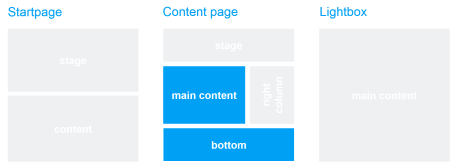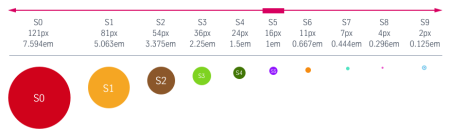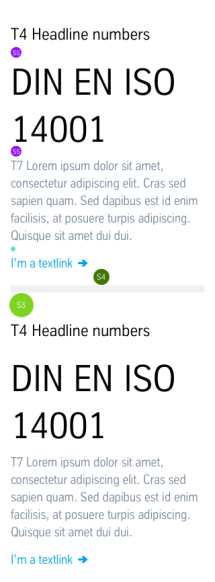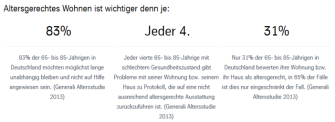Figure Teaser (01_09)
The “Figure Teaser” is optimally suited for prominently displaying KPIs or other key figures and facts, e.g. to loosen up a long continuous text. The figure (key figure/key word) can thus also be used as “door opener” information that is explained in more detail on a subsequent page.
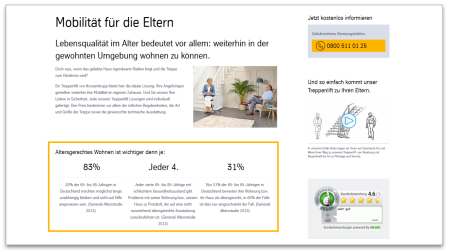
This is how the module works
| The module consists of the following components: | |
|---|---|
| 1. Headline |
- for the entire teaser module - displayed left-justified |
| 2. Teaser | - any number - displayed vertically or horizontally |
| Key figure/keyword | In horizontal mode, they are displayed left-justified, and in vertical mode they are displayed centred. Although there is no character limit specified for it, this element should ideally consist only of a number or one word. |
| Description (optional) | The description is displayed below the key figure. There is likewise no limit on the number of characters here. This should nevertheless be kept as short as possible In vertical mode, the description is displayed left-justified, and in horizontal mode it is displayed centred. |
| Link (optional) | internal, external or download |
Note: Despite the fact that any number of teasers can be displayed, for reasons of overview, no more than three should be arranged horizontally.
The module can be used in the following templates and page areas: