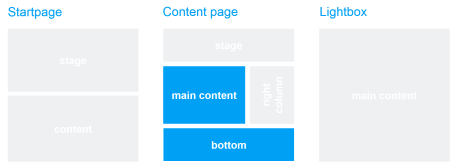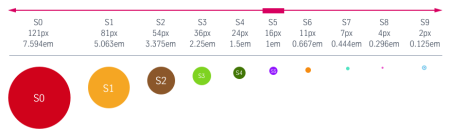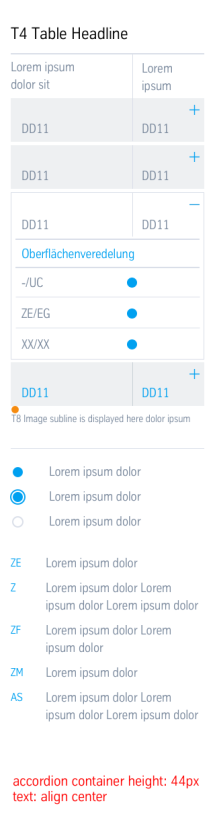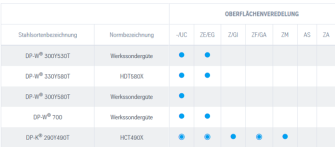Table (02_02)
For displaying data, key figures, interdependencies etc. on article pages in the content area, the “Table” module is well suited as it consists of a headline, the table header and an individual number of columns, rows and cells. Different content can be displayed within the cells.
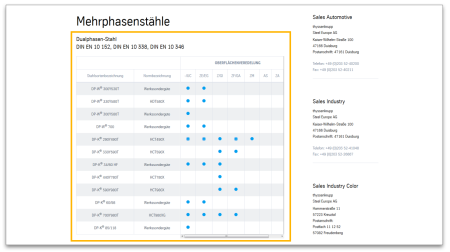
This is how the module works
The Organisational Chart can be displayed in three or four columns. If fewer columns are present, these are left-justified. If there are more than three or four columns, subsequent columns will slip into the next line, left-justified.
| The module consists of the following components: | |
|---|---|
| 1. Headline | - small headline (optional) - large headline - displayed centred above the chart |
| 2. Table head | the first or the first two lines represent the headlines |
| 3. Lines, columns and cells | - The lines alternate in background colour (grey/white), which is set automatically - The first column, the second column, or both, can be defined as the main column, as a result of which it is displayed wider. Elements of cells in main columns are left-aligned as standard. Within normal cells, content is aligned centred as standard. These settings can be adapted (standard, left-justified or centred). - Cells can be connected with one another completely freely across multiple lines and columns. - Width and height of the cells is determined based on contents. |
| Column contents | - Text (formatting: bold, superscript/subscript) - Links (internal, external, download, button) - Images (cropped image: 160x85px) - Different icons (e.g. blue dot, grey circle) |
| Link | - internal or external Note: The link must be entered, so that all slides can be reached at the lower end via a direct link in the blue stripe. If the individual slides do not contain a link, the blue stripe will be displayed but remain empty. |
The module can be used in the following templates and page areas: