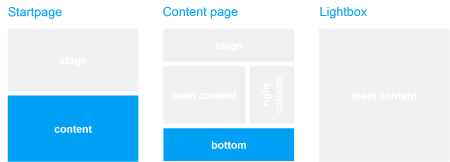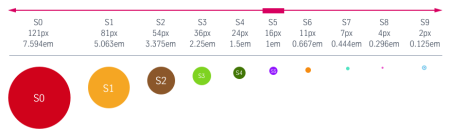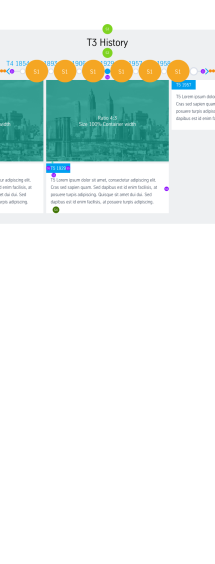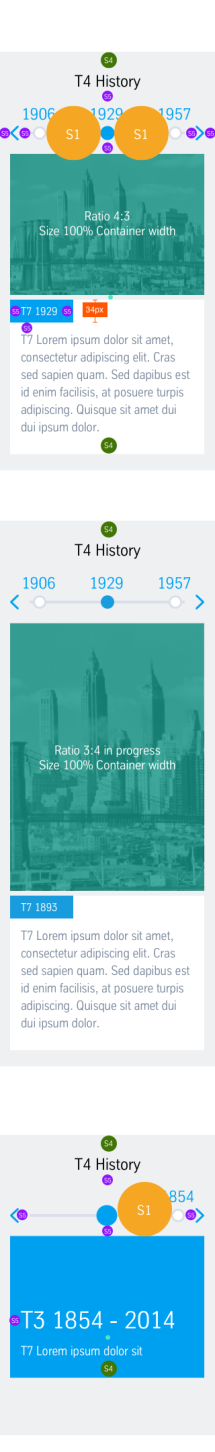History Timeline (06_14)
The “History Timeline” module is used in order to display a horizontal time axis, through which the user can navigate with points and arrows, in the same way as a slider. Individual data points can be freely selected and have an image, title and headline added.
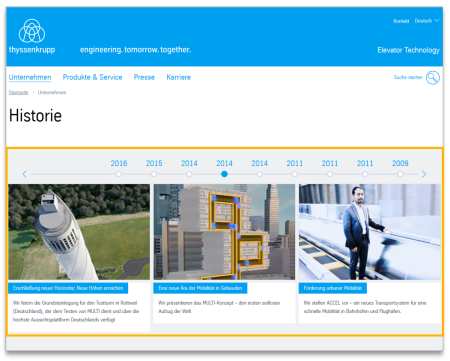
This is how the module works
| The module consists of the following components: | |
|---|---|
| 1. Headline | Positioning on or above the image |
| 2. Points in time | any number (can also be used as chapter markers) |
| Image | Resolution of the image: 430px or 282px wide for narrow and small image |
| Text | - year - Headline - Text: Formatting as superscript and subscript text is possible |
| Link (optional) | internal |
Note: The headlines for the individual points in time remain the same for all language versions. If the headlines are different in the individual languages, a separate History Timeline module must be set up for each language, and the language not in use must be deactivated.
The module can be used in the following templates and page areas: